The Minimum Internet Speed Needed for IPTV Streaming?
Overall, the minimum internet speed required for a good IPTV streaming experience with no buffer is between 15-20Mbps, but it can also depend on the type of streaming quality you are intending to watch.
- Standard Definition (SD)
Minimum Speed Required: 3–5 Mbps
SD quality is best suited for older devices or smaller screens where high resolution isn’t necessary. It’s also the most forgiving on slower internet connections. - High Definition (HD)
Minimum Required Speed: 8–12 Mbps
HD offers sharper visuals and is the standard for most TVs and devices today. Smooth HD streaming requires decent internet speed, coupled with consistent performance. - 4K Ultra High Definition (UHD)
Speed Requirement: 25 Mbps or higher
4K streaming delivers stunning visuals, especially on big screens, but it’s bandwidth-intensive and highly sensitive to fluctuations. Ensure your connection can consistently meet this threshold.
Things That Affect Internet Speed Requirements for IPTV
- Number of Connected Devices
If multiple devices share the same internet connection, bandwidth may become limited. For instance, if someone in your home is gaming or downloading large files while you stream IPTV, your experience may degrade. - Type of Content
- Live Streaming: Requires higher bandwidth because of its real-time nature.
- On-Demand Streaming: Can tolerate minor buffering, but still relies on consistent speeds.
- Network Speed vs. Stability
Without stability, even a fast connection is meaningless. The slightest interruptions can freeze or degrade IPTV streams.
How to Check Your Internet Speed for IPTV Compatibility
To ensure your connection meets IPTV’s speed requirements:
- Perform a Speed Test: Use tools like Speedtest.net or Fast.com to check your download speed.
- Test During Peak Hours: Internet speeds usually lag during peak usage times. Verify that your speed holds up during these periods.
- Check Ping and Latency: Low ping and latency are critical for live IPTV streams.
How to Optimize Your Internet for IPTV
- Change Your Internet Service Plan
Choose a plan with speeds comfortably above the minimum required for your preferred streaming quality, especially if multiple devices are connected. - Use a Wired Connection
Ethernet connections are faster and more stable than Wi-Fi, reducing buffering or stream interruptions. - Optimize Your Router
- Upgrade to a dual-band or tri-band router.
- Place your router centrally and away from obstructions.
- Enable QoS (Quality of Service) settings to prioritize IPTV traffic.
- Monitor Bandwidth Usage
Avoid bandwidth-heavy activities, like downloading large files, while streaming IPTV. - Consider Using a VPN
A VPN bypasses ISP throttling, ensuring consistent IPTV speeds.
Common Errors to Avoid
- Ignoring ISP Throttling: Some providers may intentionally slow streaming speeds; using a VPN can help.
- Relying on Outdated Devices: Older devices may not support modern streaming requirements.
- Underestimating Multiple Streams: Streaming IPTV on multiple screens simultaneously demands more bandwidth.
Final Thoughts
Understanding and meeting internet speed requirements is key to a smooth IPTV experience. Whether you’re streaming in SD, HD, or 4K UHD, your internet connection should match or exceed the recommended speed. With proper optimization and proactive troubleshooting, you can enjoy uninterrupted streaming and get full value from your IPTV subscription.
Invest in the right tools and services today and never let slow internet ruin your IPTV experience again!